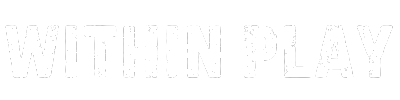If you’ve ever asked yourself, “What headset audio do I use for Xbox?”, you’re not alone. With Xbox Series X|S and Xbox One still dominating the console market, choosing the right headset can be a game-changer—literally. Whether you’re diving into multiplayer warfare or exploring immersive single-player stories, the audio experience plays a huge role in gameplay.
Understanding Xbox Headset Compatibility
Xbox headsets come in multiple formats, but not every headset will work seamlessly across all consoles. Here’s a breakdown of how Xbox handles audio input/output.
1. 3.5mm Audio Jack
Most modern Xbox controllers—including those for Xbox Series X|S—come with a 3.5mm audio jack. This is the most straightforward way to connect wired headsets, including budget models and some professional gaming headsets.
Compatible Devices:
- Xbox Stereo Headset
- Xbox One Stereo Headset (with adapter if needed)
- Most third-party headsets with a 3.5mm plug
Advantages:
- No setup needed—plug and play
- Universally compatible with other devices (PC, phones)
Limitations:
- Wired only
- No support for premium wireless features
2. Xbox One Stereo Headset Adapter
If you’re using an older Xbox One controller without a 3.5mm port, you’ll need the Xbox One Stereo Headset Adapter. This accessory connects to the proprietary port at the bottom of your controller and provides a 3.5mm input.
Note: Microsoft stopped bundling this adapter with newer headsets. You may need to purchase it separately if you’re on an older controller model.
3. Wireless Headsets Using Xbox Wireless Protocol
This is where things get exciting. Microsoft uses a unique wireless standard—called Xbox Wireless—for its consoles. Headsets using this protocol can connect directly to your console without the need for USB dongles or base stations.
Examples:
- Xbox Wireless Headset (official)
- SteelSeries Arctis 9X
- Turtle Beach Stealth 600 Gen 2
Advantages:
- Direct connection to Xbox (no dongle)
- Lower latency than Bluetooth
- Seamless integration with Xbox system UI
Limitations:
- Limited to Xbox and select PCs with Xbox Wireless adapters
- Typically pricier
What About Bluetooth?
Many gamers wonder if they can just use their favorite Bluetooth headphones with Xbox. The answer? Unfortunately, no—the Xbox One and Xbox Series X|S consoles do not support Bluetooth audio. This is a major difference from PlayStation and Switch platforms.
If your headset is Bluetooth-only, you won’t be able to connect it directly to your Xbox console.
Workaround:
Some players use Bluetooth transmitters connected to the controller or TV audio out, but this often introduces latency and isn’t ideal for competitive gameplay.
Wired vs Wireless: Which One Should You Choose?
This depends on your gaming style, budget, and setup.
Go Wired if:
- You play casually and want plug-and-play ease
- You’re on a budget
- You don’t want to worry about charging
Go Wireless if:
- You hate tangled cords
- You play competitively and want full range of motion
- You want to use voice chat and audio simultaneously without hassle
Wireless headsets also tend to have more customization features, such as EQ presets, surround sound modes, and app support for fine-tuning.
Xbox Audio Settings Tips
Once you have your headset plugged in or connected, don’t forget to configure your audio settings for optimal experience:
- Navigate to Settings > General > Volume & Audio Output
- Set “Headset Format” to Windows Sonic, Dolby Atmos, or DTS:X depending on your headset support
- Adjust “Mic Monitoring” to control how much of your own voice you hear (great for avoiding shouting)
- Use the Accessories app (for Xbox Wireless Headset) for equalizer settings and firmware updates
Bonus Tip: Enhance with Dolby Atmos
Some high-end headsets support Dolby Atmos for Headphones, which adds spatial awareness and 3D audio immersion. This is especially useful in shooters like Call of Duty or Halo Infinite where positional audio gives a competitive edge.
You can purchase Dolby Atmos for Headphones via the Microsoft Store, and many headsets offer a free trial.
Final Thoughts
Choosing the right headset for your Xbox setup is more than just about sound—it’s about immersion, clarity, communication, and comfort. Whether you prefer a simple wired headset or a premium wireless solution like the SteelSeries Arctis 9X, make sure it’s compatible with Xbox’s unique audio setup.
Upgrade your experience and enjoy a new level of audio fidelity in your next Xbox session.